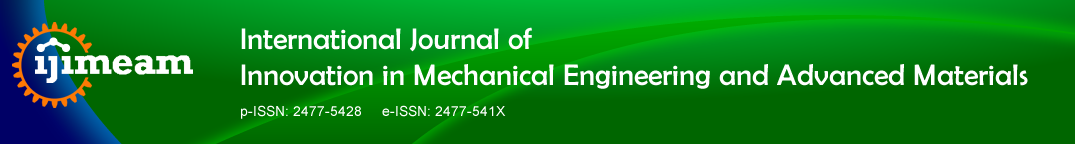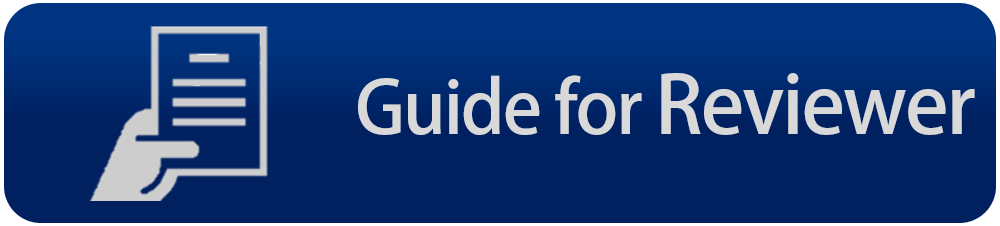Step 1: Register an Account
-
If you do not yet have an account, please send an email to [email protected]
-
Use the subject line: "New Account Registration".
-
Include the following in the body of the email:
-
Full Name
-
Affiliation (e.g., university, institution)
-
Email Address
-
Country
-
Research Area (optional but helpful)
-
You will receive a username and password once your account is created.
Step 2: Log In to the OJS System
-
Go to the IJIMEAM journal website.
-
Click "Login" (if you already have an account).
-
Use your provided username and password to access the author dashboard.
Step 3: Prepare Your Manuscript
-
Follow the Author Guidelines provided by IJIMEAM.
-
Use the official Article Template to format your manuscript properly.
-
Ensure all sections (Abstract, Keywords, Introduction, Methods, Results, Conclusion, References, etc.) are complete and properly formatted.
Step 4: Submit Your Manuscript
-
After logging in, go to User Dashboard and click "New Submission".
-
Follow the submission steps:
-
Start: Read and agree to all required statements by checking the boxes in the submission checklist.
-
Upload Submission: Upload your main manuscript file in the required format.
-
Enter Metadata: Fill in the necessary metadata, including the Title, Abstract, and Author Information.
-
Upload Supplementary Files (if any): Add any supporting files such as cover letter, figures, tables, datasets, or additional documents.
-
Confirm: Review all the information you’ve entered, then click “Finish Submission” to complete the process.
-
Step 5: Confirmation
-
After submitting, you will receive a confirmation email.
-
You can track your submission status on the User Dashboard.